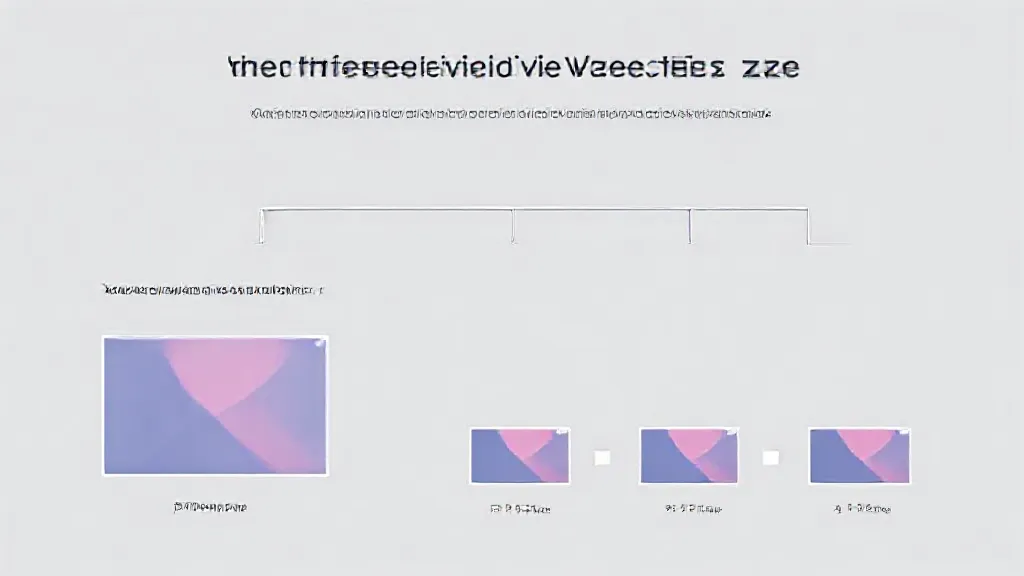Video files are an integral part of our digital experience, from streaming services to personal recordings. However, one common frustration users face is the significant storage space these files consume. Understanding why video files take up so much space requires a closer look at various factors, including resolution, compression, and the nature of digital video itself.
The Role of Resolution in Video File Size
One of the primary determinants of video file size is resolution. The resolution of a video refers to the number of pixels displayed in each dimension, typically represented as width x height (e.g.
, 1920x1080 for Full HD). Higher resolutions mean more pixels, and consequently, more data. For instance, a 4K video (3840x2160) contains four times the number of pixels as a Full HD video.
This increase in pixel count results in larger file sizes, as more data must be stored to represent each frame of the video.
Bitrate: The Key to Quality and Size
Bitrate is another crucial factor that impacts video file size. It refers to the amount of data processed per unit of time in a video, typically measured in kilobits per second (kbps) or megabits per second (Mbps).
A higher bitrate often translates to better video quality, as it allows for more detail and smoother motion. However, it also results in larger file sizes. For instance, a video encoded at 10 Mbps will occupy significantly more space than one encoded at 2 Mbps.
Balancing bitrate and quality is essential for efficient storage management.
Compression Techniques and Their Impact
Video compression plays a vital role in managing file sizes. Compression algorithms reduce the amount of data required to represent a video without significantly degrading quality.
There are two primary types of compression: lossless and lossy. Lossless compression retains all original data, resulting in larger file sizes, while lossy compression sacrifices some quality for smaller sizes. Popular lossy formats like H.
264 and H.265 (HEVC) are widely used in streaming and storage to reduce file sizes while maintaining acceptable quality levels.
Frame Rate and Its Contribution to Size
Frame rate, or frames per second (fps), is another factor influencing video file size.
A higher frame rate means more frames are captured per second, leading to smoother motion but also larger file sizes. For example, a video recorded at 60 fps will have double the number of frames compared to one recorded at 30 fps in the same duration. This increase in frames necessitates more data storage, making it essential for creators to choose an appropriate frame rate based on the desired outcome and available storage.
Audio Tracks and Their Effect on File Size
While the focus is often on the video component, audio tracks also contribute to overall file size. The quality and number of audio channels (e.g.
, stereo vs. surround sound) can significantly impact the size of a video file. High-quality audio formats, such as uncompressed WAV files, can take up considerable space.
In contrast, compressed formats like MP3 or AAC can help reduce the overall file size without compromising audio quality too much. Therefore, considering audio alongside video is crucial for understanding total file size.
Storage Formats and Their Implications
The format in which a video is stored can also affect its size.
Different file formats, such as MP4, AVI, or MOV, have varying levels of efficiency in storing video and audio data. For instance, MP4 is known for its efficient compression and compatibility across devices, making it a popular choice for online streaming. In contrast, formats like AVI may provide higher quality but result in larger file sizes.
Understanding the strengths and weaknesses of different formats can aid users in selecting the best option for their needs.
The Importance of Content and Duration
The content and duration of a video significantly influence its size. Videos with high motion or intricate details require more data to maintain quality, while static or simple scenes may compress more efficiently.
Additionally, longer videos naturally occupy more space than shorter ones, as they contain more frames and data. This relationship underscores the importance of content type and duration when considering storage needs.
Future Trends in Video Storage Solutions
As video content continues to grow in popularity, the demand for efficient storage solutions is becoming increasingly important.
Emerging technologies, such as cloud storage and advanced compression algorithms, are being developed to address these challenges. For instance, cloud storage offers scalability, allowing users to store vast amounts of data without the constraints of physical hardware. Furthermore, innovations in video codecs, like AV1, promise to deliver higher compression rates without sacrificing quality, potentially revolutionizing how we manage video file sizes in the future.