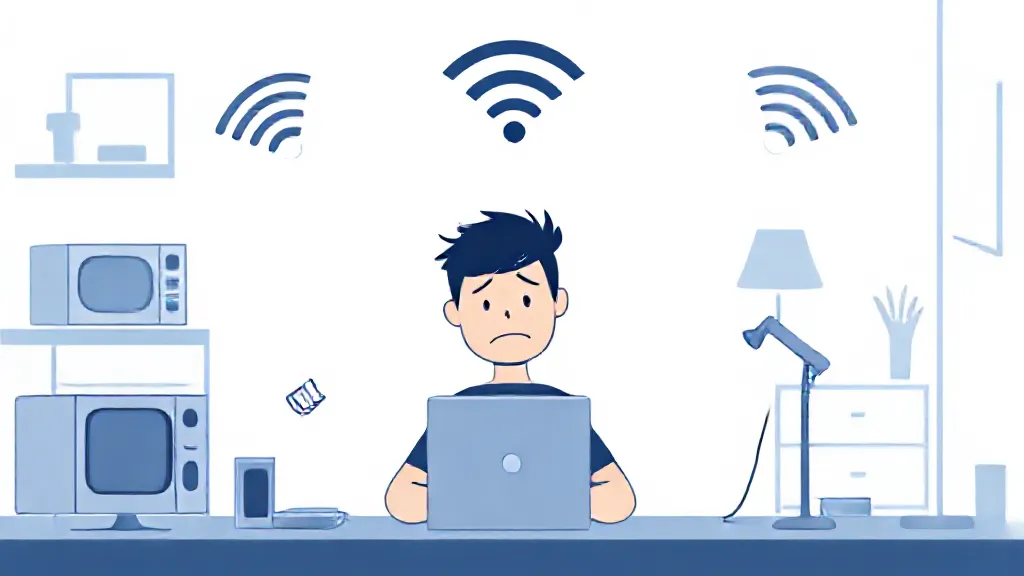Wi-Fi has become an essential part of our daily lives, offering convenience and flexibility for internet access. However, many users experience unexpected slowdowns, which can be frustrating and disruptive. Understanding the various factors that contribute to these slowdowns is crucial for maintaining a stable and fast internet connection.
In this article, we will explore the common causes of Wi-Fi slowdowns and provide practical solutions to enhance your network performance.
Interference from Other Devices
One of the primary reasons for Wi-Fi slowdowns is interference from other electronic devices. Wi-Fi operates on specific frequency bands, primarily 2.
4 GHz and 5 GHz. The 2.4 GHz band is particularly susceptible to interference from devices such as microwaves, cordless phones, and baby monitors, which can disrupt the signal and reduce speed.
To mitigate this issue, users can switch to the less congested 5 GHz band, which offers higher speeds and is less prone to interference.
Network Congestion and Bandwidth Limitations
Network congestion occurs when multiple devices are connected to the same Wi-Fi network, consuming bandwidth simultaneously. Streaming videos, online gaming, and large downloads can quickly deplete available bandwidth, leading to slower speeds for all users on the network.
To alleviate this problem, consider upgrading your internet plan to a higher speed tier, or implement Quality of Service (QoS) settings on your router to prioritize essential applications and devices.
Router Placement and Physical Barriers
The placement of your Wi-Fi router plays a significant role in the quality of your connection. Walls, floors, and furniture can obstruct Wi-Fi signals, causing dead zones and weak connections.
Ideally, the router should be located in a central position within your home, elevated and away from obstructions. If you experience persistent slowdowns, consider using Wi-Fi extenders or mesh systems to enhance coverage throughout your space.
Outdated Hardware and Firmware
Using outdated routers or modems can lead to performance issues, as older devices may not support the latest Wi-Fi standards or security protocols.
Regularly updating your router’s firmware can improve performance and security. If your hardware is several years old, it may be time to invest in a new router that supports the latest standards, such as Wi-Fi 6, which offers improved speeds and efficiency.
ISP Throttling and Service Issues
Internet Service Providers (ISPs) may throttle speeds during peak usage times or limit bandwidth for certain activities, such as streaming or gaming.
This practice can lead to unexpected slowdowns, especially during high-demand periods. To determine if throttling is affecting your connection, conduct speed tests at various times of the day and compare results. If you suspect throttling, consider discussing the issue with your ISP or exploring alternative providers.
Malware and Network Security
Malware infections can also contribute to slow Wi-Fi speeds by consuming bandwidth or causing network disruptions. Devices infected with malware may exhibit unusual behavior, such as increased data usage or unexpected pop-ups. To protect your network, ensure that all devices have up-to-date antivirus software installed, and regularly scan for malware.
Additionally, securing your Wi-Fi network with strong passwords and encryption can prevent unauthorized access that could slow down your connection.
Environmental Factors and Seasonal Changes
Environmental factors can also impact Wi-Fi performance. For instance, heavy rain or snow can affect outdoor signals, while seasonal changes may lead to increased interference from nearby devices.
Understanding how these factors influence your Wi-Fi can help you anticipate and address potential slowdowns. Monitoring your network during different weather conditions can provide insight into how to optimize your setup for varying environments.
Conclusion and Future Considerations
In conclusion, several factors can cause unexpected Wi-Fi slowdowns, from interference and network congestion to outdated hardware and ISP throttling.
By understanding these issues and implementing practical solutions, users can significantly improve their Wi-Fi performance. As technology continues to evolve, staying informed about advancements in Wi-Fi technology, such as mesh networks and Wi-Fi 6, will be essential for maintaining a fast and reliable internet connection.